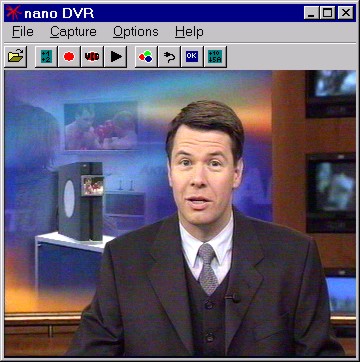
Please consider the Systemrequirements.
Before starting nanoDVR make sure, that you have the right TV station entered yb yout TV card software and/or choosed the right input source (video source).
If you are using nanoDVR for the first time, the window might look like this:
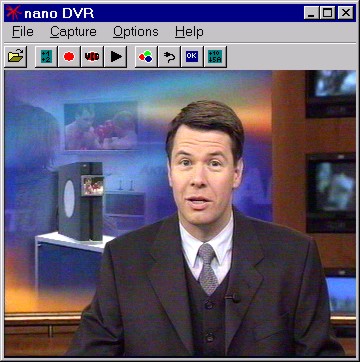
Even most science-fiction movies tells you the different, just push the right button, that means just press with your mouse the third button in the symboltask.
The recording process will start immediately. After 20 sec your recording wills top (if you did not edited the time of max. recordingtime).
The video datas have been encoded in realtime and now the audio data will be multiplexed with them.
You will get a status window. Simply click the "OK" button.
Ready!
To play the just finished captured videodata, simply click on the "Play" Button (black arrow, showing to the right side in the symbolborder).